How to Spy on Remote PC
How to Spy on Remote PC.
In this tutorial, I am going to show you how you can Spy on a Remote PC. This tutorial is for educational purposes only. The purpose of this article is to show how easy Spy on a Remote PC using exe, pdf, or combine methods to spy on a remote PC.
There are many reasons why you would like to spy on another PC. In some cases, it could be a matter of desperation to save a relationship or a loved one. And in other cases, this method could be used to test network vulnerability and for educational purposes. However, whatever the case may be, let us dive right into the topic and let me show you how you can use Win Spy to Spy on a Remote PC.
Steps:
The First thing you will have to do is Install Win Spy main on your PC.
Login to Win Spy Main – go to Remote Viewer.
Select the FILE TYPE – in the Remote Viewer.
Now select the file type you would like to create. If you would like to create.
EXE. This will insert a picture into a exe file. when the Remote user clicks on the remote file. It will silently install Win Spy into the Remote PC. And the picture will be displayed.
PDF. In this, a hidden link will accompany the PDF file. When the PDF file is opened. The hidden file will silently run and install win spy remote into the remote PC.
COMBINE. In combine function, this will inject win spy remote into any other type of exe file such as msconfig,exe. When the msconfig file is run. It will silently install win spy remote into the remote pc in the back end. The actual program msconfig.exe will run normally as it should in the front end. Note: The exe can be any exe file such as msconfig.exe or even any setup file with an exe extension. Do not pick a file that is too large. We suggest selecting a file that is 10 MB and lower in file size.
Now, Click on Create Remote File button. And a copy of the file you created and run it on the remote pc you want to monitor.
And now, you can monitor that PC from anywhere in the world either in Real-time or via our Dashboard. Win Spy remote works just like TeamViewer. You do not need to configure the router or firewall for Remote PC Spy to work.
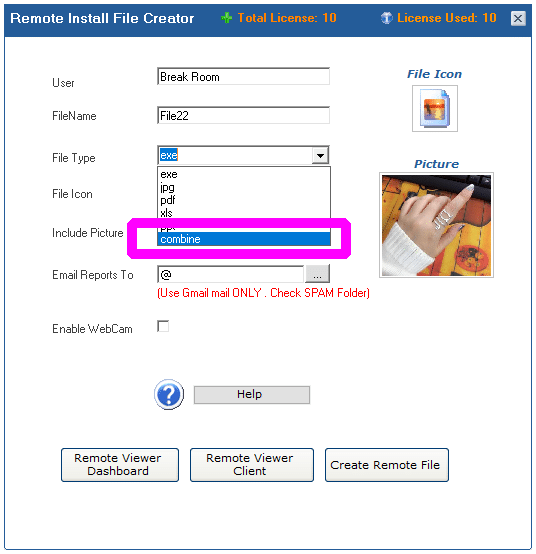
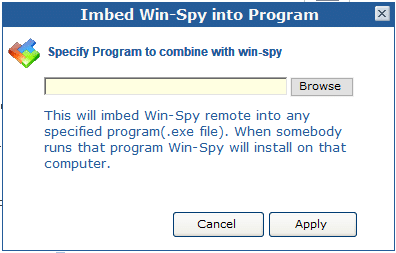
After Install you can Monitor the Remote PC and View the Items below:
- View if Remote Worker is Online
- Live Remote Desktop
- Upload / Download Files from Remote PC
- Run commands in the Remote PC
- View Remote PC webcam (when motion detected)
- Reports – Screen Shots of Remote PC by Time
- Reports – Apps Installed on Remote PC
- Reports – Apps Installed Count by day
- Reports – Key log of words typed
- Reports – PC Location, Serial, and DNS info.
- Reports – PS Usage and Activity time.
- Reports – Website Visited Detail
- Reports – Website Visited by Domain
- Reports – Software usage by Time and Date
<< CLICK HERE TO VIEW VIDEO >>
Win Spy only cost $49.95 for one year with 10 Remote PC Licenses. The license is reusable. Win Spy is the cheapest in the market.
View Price Comparison Chat with other vendors.
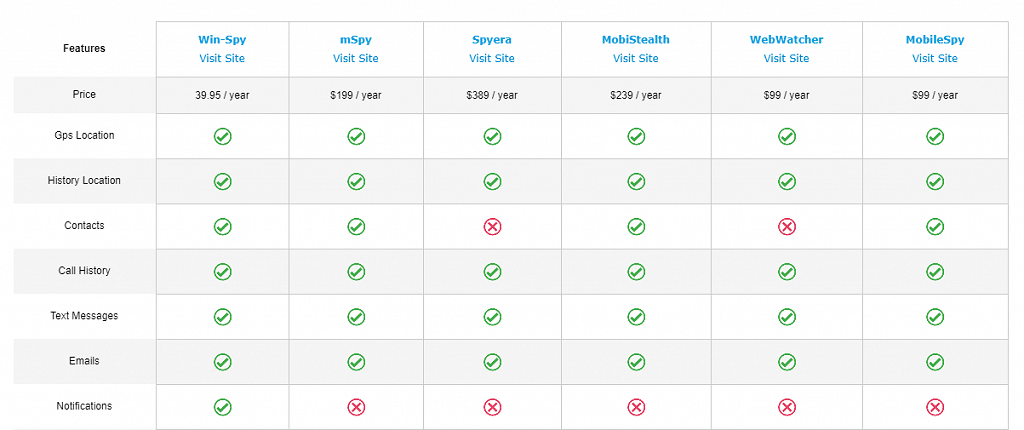
The Benefits of using Win Spy Remote for monitoring are:
1) Affordability/Price – win Spy Remote will allow you to monitor 10 remote PC and 5 mobile devices for only $49.95 for one year. You will not find anything cheaper in the market.
2) Functionality – You can view the Remote PC in Real-time or via our Dashboard from anywhere in the World.
3) Get productivity info fast – You get accurate reporting to make a quick decision with the data you have.
Win Spy Provides many superior benefits for monitoring.
In addition, you can monitor any remote PC and mobile device from one Dashboard. All in one package to help your business grow. Our software does not need firewall configuration. It works just the same as TeamViewer. You can view the remote employee desktop live. Or in archive mode from our dashboard. The remote employee will not be able to tamper with the data since all data is sent to a server. For your latter analysis.
How To View Remote PC Data?
1) Real-Time
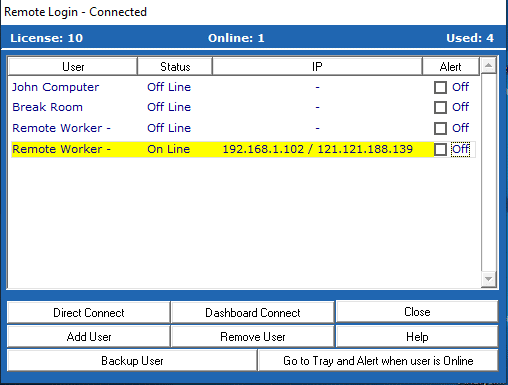
2) Via Dashboard
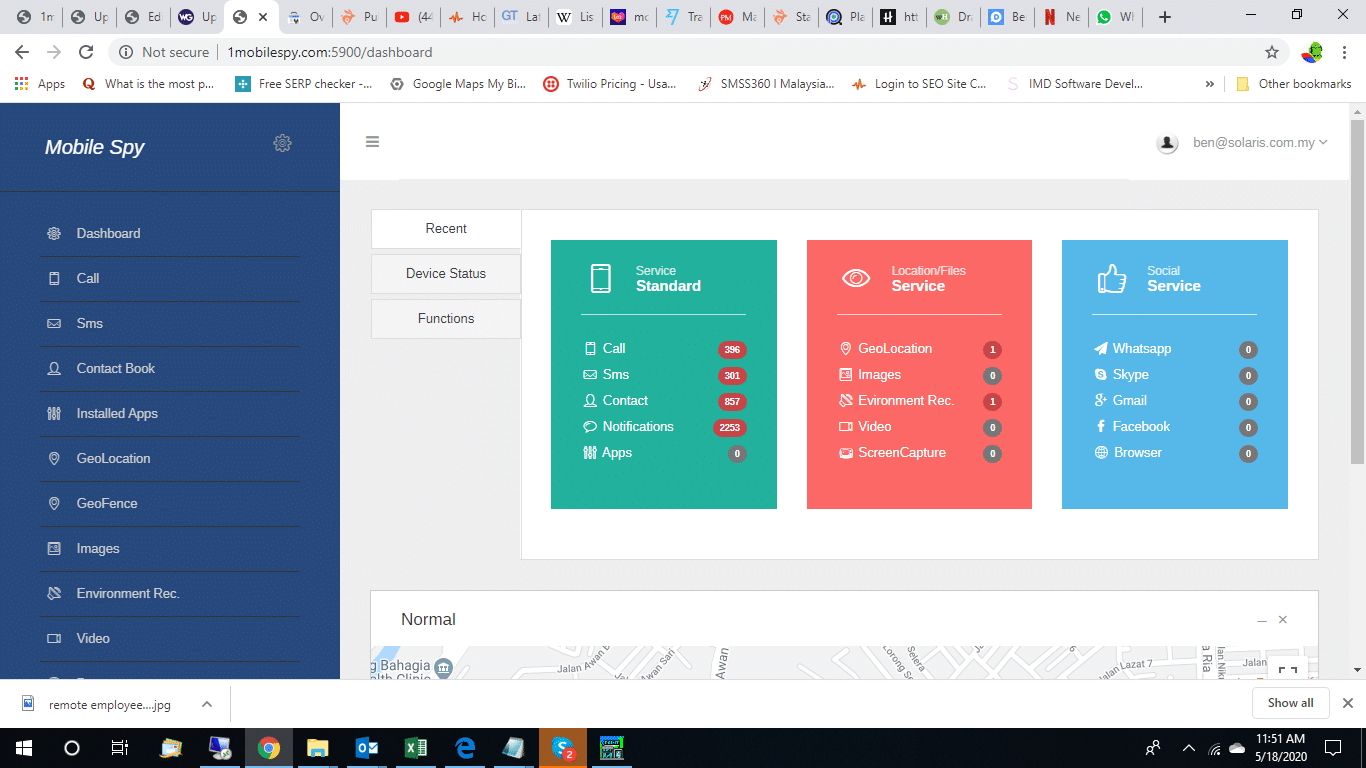
Click Here to Visit the Main Site or make a Purchase
This tool will help you keep an eye on your remote PC. Win Spy monitoring cost $49.95 for one year and you can monitor 10 remote PC anywhere in the world.
With Win Spy Monitoring you can monitor any remote employee from anywhere in the world. Screenshots of what the employee has been doing all day will be saved on our server. With this information, you will be able to see what your employee have being all day. In addition Win Spy Monitoring also comes with the functions below.
- Live Desktop Monitoring
- Key Pressed Monitoring
- Screen Shots
- Upload / Download any file from the employee’s PC.
- View Websites visited during work hours
- View PC Idle time
- When the employee is online
As you can see this process of How to Inject Spyware into another app is a very simple process. Win Spy will inject spyware into another app. PS install Win Spy on PC or Networks you own. This topic is for educational purposes only.
For more information PC contact us on the contact page.
How to Inject Spyware into another App
Remote Install Spy Software Monitor up to 10 Remote PCs





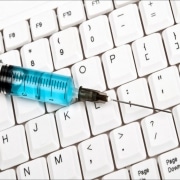




Great post. I was checking continuously this blog and I am impressed! Extremely useful information particularly the last part :) I care for such info a lot. I was looking for this particular information for a very long time. Thank you and best of luck. Fantastic remote spy app. I got the information I needed.
We are providing technical support for those client who
are want to do business with their short code. We provide
technical support of SMS short code services like Keyword
generation, Service ID, API Integration etc. as per
client’s requirement
With havin so much content and articles do you ever run into any issues of plagorism or copyright violation? My site has a lot of unique content I’ve either written myself or outsourced but it
seems a lot of it is popping it up all over the internet without my authorization. Do you know
any techniques to help stop content from being ripped off?
I’d genuinely appreciate it.