PC Spy Screen Shots
Our PC Spy Software has the ability to monitor both Your Local PC or any of your Remote PC. For $49.95 can monitor your pc and up to 10 remote PC’s. Win-Spy now works behind firewall / router.
LOCAL PC MONITORING
MAIN VIEWER – PC Spy Screen Shots
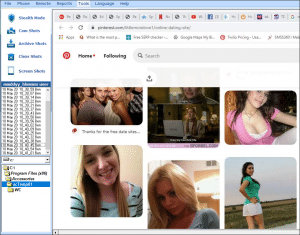
MENUS

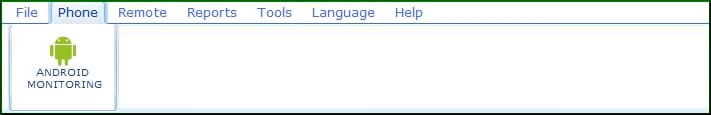
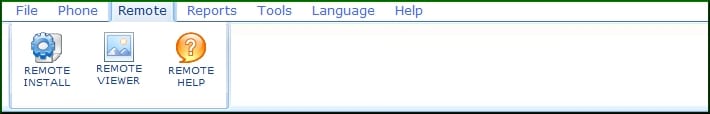
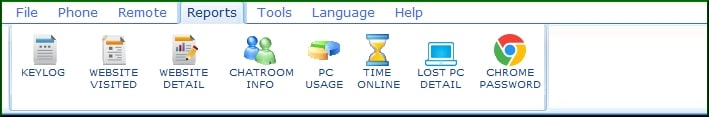
-
- Key Logger – Records Anything Typed on key board. Keylog files may be assigned any name and can be saved anywhere on your local PC or network. These folders may also be hidden.
- Website Summary – Provides summary report by domain, date, time and username of where PC user had been.
- Website Detail – Provides detail report by date, time and username of where PC user had been.
- Chat Conversations – Records Dual Side chat conversation for MSN, Yahoo, AIM, ICQ, Skype and Facebook
- PC Active Time – Provides report by username date and amount of time user spends on PC.
- Time Spent on Internet – Provides report by username date and amount of time user spends on the net.
- Restricted Sites Visited – Provides report on sites user attempted to visit.
- PC Usage or Active Time – records idle time active time and total time user spent on PC
- Lost Stolen PC Location – records and email and FTP – PC IP, CPU ID, OS ID, Hardware Serial to location you specify.
- Chrome Password Extractor – extract stored chrome passwords.

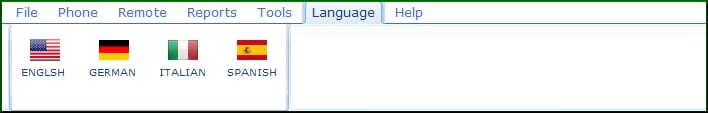

OPTIONS
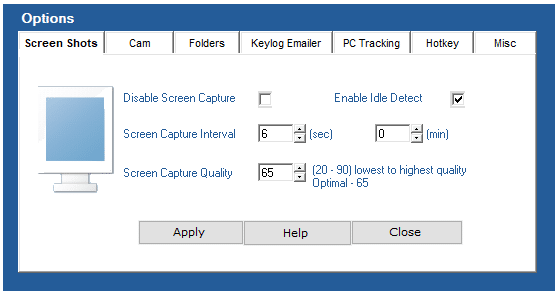
FOLDER HIDER
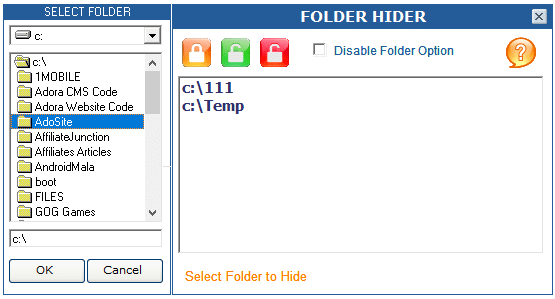
Folder Hider – Win Spy Software is also comes with a Folder Hider. You may use this utility to hide any folder on your PC.
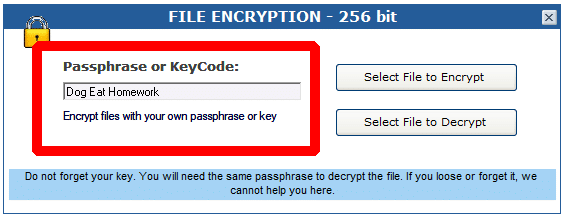
File Encryption – Our PC Spy Software comes with a File Encryption. You may use this utility to Encrypt any file on your PC. You would use any passphrase “example – Dog Eat Homework” and encrypt the file. And you would use the same passphrase to decrypt the same file. This tool can come in handy when you need to send secure emails, that only the receiving end knows what the passphrase is to view the file.
Remote PC Spy Screen Shots
Remote Install File Creator – PC Spy Screen Shots
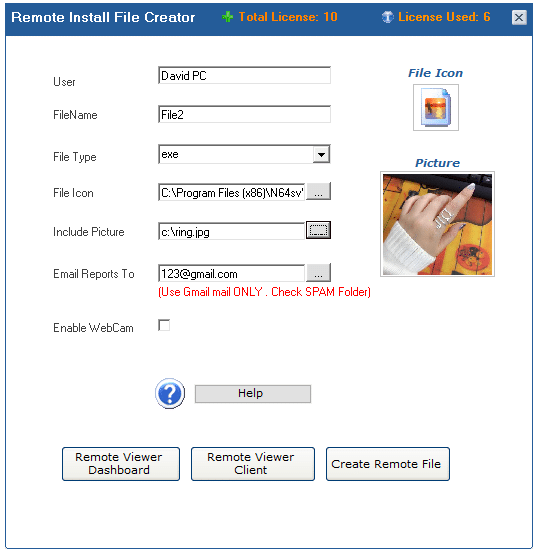
User: Choose any name to describe remote PC
File Name: This would be the output Filename
File Type: Select exe, pdf, jpg, ppt or combine file type.
- Exe – an exe file type would be produced. Exe file type would show a jpg icon.
- Pdf, Jpg, Ppt – remote file will create output of these file types in a folder.
- Combine – this will inject remote module into any other exe file such as msconfig.exe. When remote user runs the msconfig.exe file. The remote file would silently install. >> view video here
- File Icon – You can use the default icon or any other icon of your choosing. Icon size should below (256 * 256).
- Include Picture – If you include a picture. When remote user clicks on the remote file they would see the picture. If no picture is included then it would appear as nothing has happened when the remote user clicks on the remote file.
- Email Report – Specify where you would like reports to emailed to. Use Zoho Mail Free. Scroll down the page. Do not use Gmail. Gmail does not allow SMTP forwarding anymore.
- Enable Web Cam – Remote app will take webcam shots and send it to our servers when motion is detected. You can review this files from our dashboard.
REMOTE PC VIEWER
DIRECT CONNECT – PC Spy Screen Shots
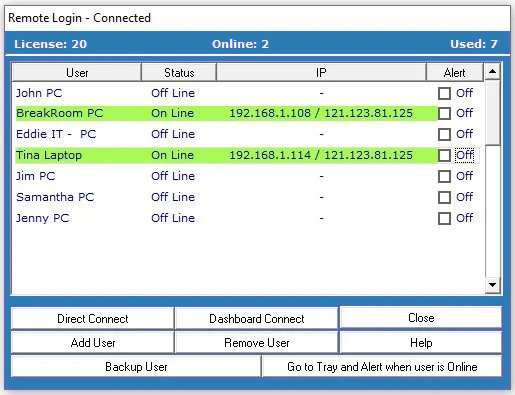
Connect Directly to Remote PC and view content in Real-time.
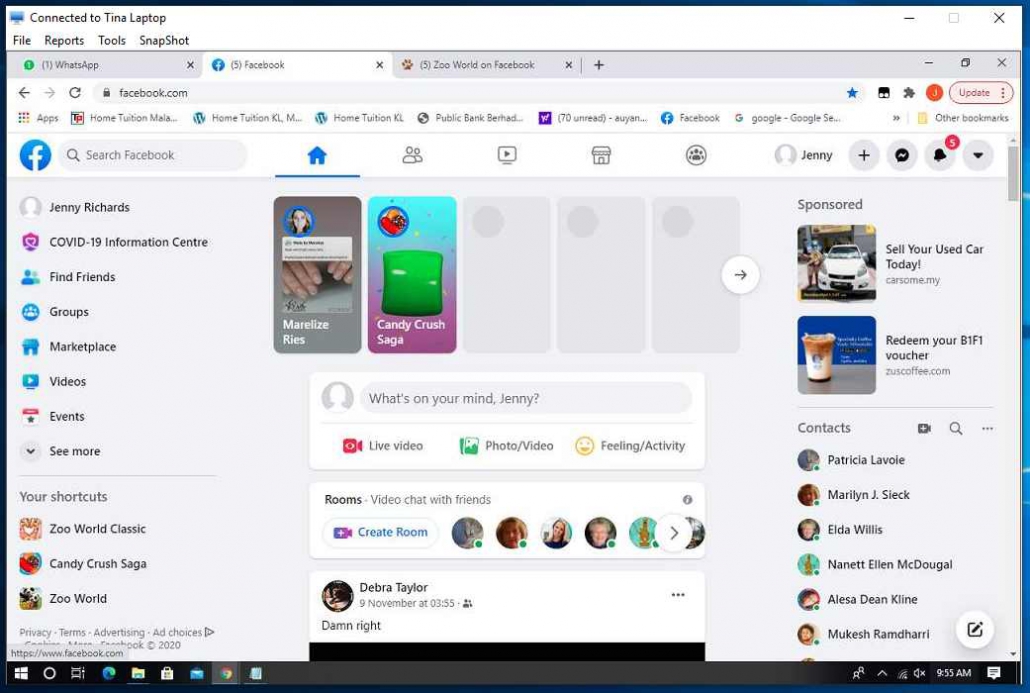 Win-Spy Connect New works behind Firewall and Router. You will be able to
Win-Spy Connect New works behind Firewall and Router. You will be able to- View in remote Pc in Realtime
- Take Control of remote PC – you can click on the buttons you see.
- Upload / Download files
- Download All Reports
- Logoff / Shutdown / Restart – Remote Pc
- Execute Files – Delete Files – Make Directory
- Send Message to remote User
DASHBOARD CONNECT
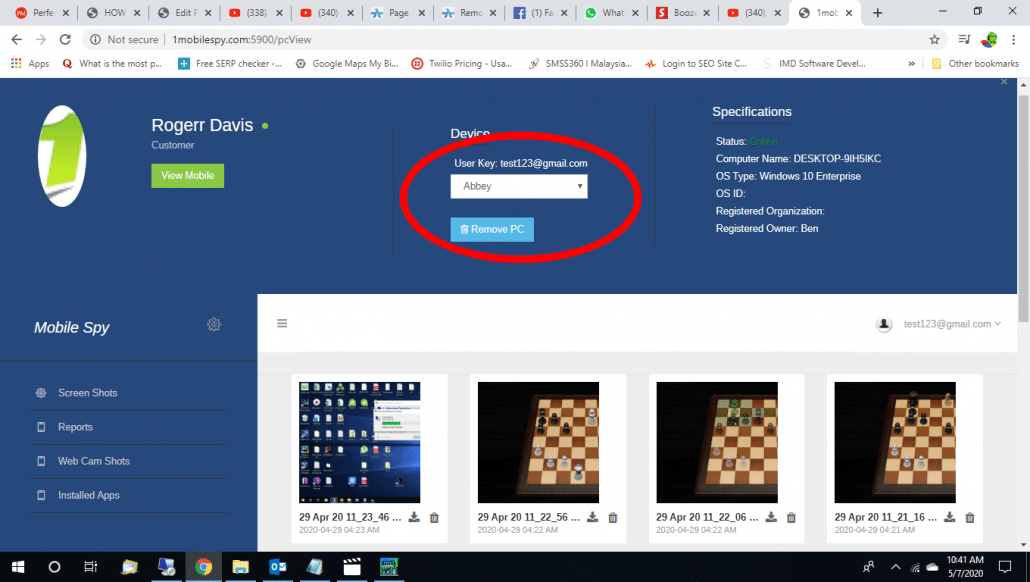
Login to your Dashboard. http://1mobilespy.com:5900/login/auth and click on View PC.
Any Questions on PC Spy Screen Shots, please Email or Chat with us at Contact form
