HOW TO MONITOR REMOTE PC
Instructions below will show you on how to monitor a remote PC.
STEP 1 : SETUP WIN-SPY MAIN ON YOUR PC
1) Disable your antivirus.
2) Run the Setup File you received for the welcome email link.
3) Add Win-Spy folder to your Anti-Virus exception list. C:\ProgramFiles(86)\N64sv
4) Add Desktop to to your Anti-Virus exception list.
STEP 2: LOGIN TO WIN SPY MAIN
Press CONTROL – SHIFT – F12 on your keyboard an login screen below should appear.
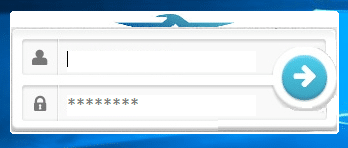
STEP 3 – NAVIGATE TO REMOTE INSTALL MAKER
In menu bar of main app, navigate to: Remote – Remote Install.
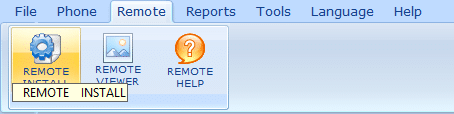
STEP 4 – SETUP REMOTE INSTALL FILE
User: Choose any name to describe remote PC
File Name: This would be the output Filename
File Type: Select exe, pdf, jpg, ppt or combine file type.
- Exe – an exe file type would be produced. Exe file type would show a jpg icon.
- Pdf, Jpg, Ppt – remote file will create output of these file types in a folder.
- Combine – this will inject remote module into any other exe file such as msconfig.exe. When remote user runs the msconfig.exe file. The remote file would silently install. >> view video here
- File Icon – You can use the default icon or any other icon of your choosing. Icon size should below (256 * 256).
- Include Picture – If you include a picture. When remote user clicks on the remote file they would see the picture. If no picture is included then it would appear as nothing has happened when the remote user clicks on the remote file.
- Email Report – Specify where you would like reports to emailed to. Use ZohoMail Free – scroll to the Free Forever Plan. Do not use Gmail. Gmal does not support SMTP email forwarding anymore.
- Enable WebCam – Remote app will take webcam shots and send it to our servers when motion is detected. You can review this files from our dashboard.
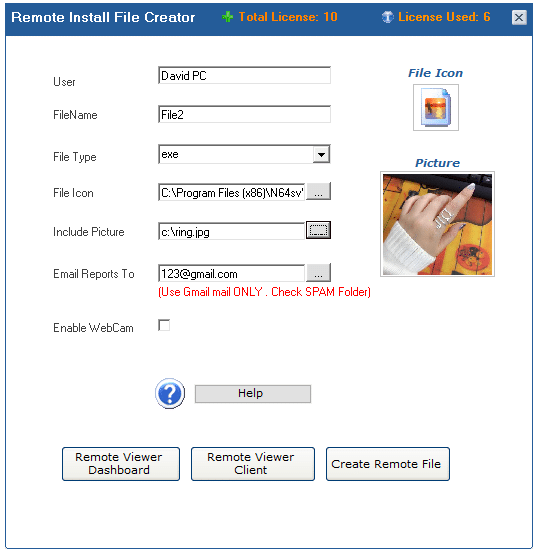
STEP 5 – SEND REMOTE FILE TO REMOTE PC
A remote file would be created on your DESKTOP. Send this file to remote PC and run it. Send one file to one PC. If you need to monitor another PC recreate a New file. Each remote file is unique. If you have physical access to the remote PC. Add Folder C:\Program Files (x86)\VbNet\ to the PC antivirus exemption list Send the remote file via USB drive or File Sharing site. Do not sent the remote file via email.
Send Remote file via any legal means, such aa: usb, filesharing
Note after creating the remote file you will be given a link to the remote file. You can also send the link to the Remote PC via email to access the file. Do not send the remote file itself via email. Send the link.
HOW TO VIEW REMOTE PC
Instructions below will show you on how to view remote PC data. There are 3 ways to obtain data from remote PC
1) Via Remote Viewer in Real-Time – In Win Spy Main App – Go to Remote Viewer. Select the PC you want to connect to and you will be able to view the remote PC Live Desktop. You can also view all reports and download or run any files from the remote PC. Remove User will recover your license. License is reusable.
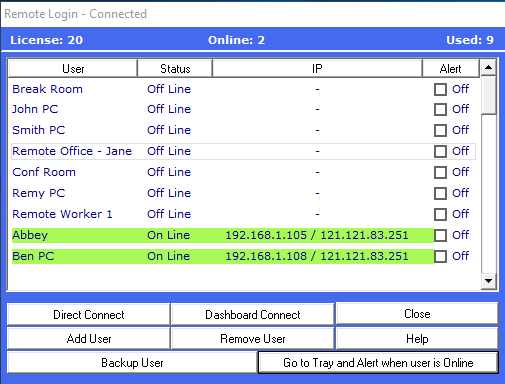
VIEW REMOTE PC IN REALTIME
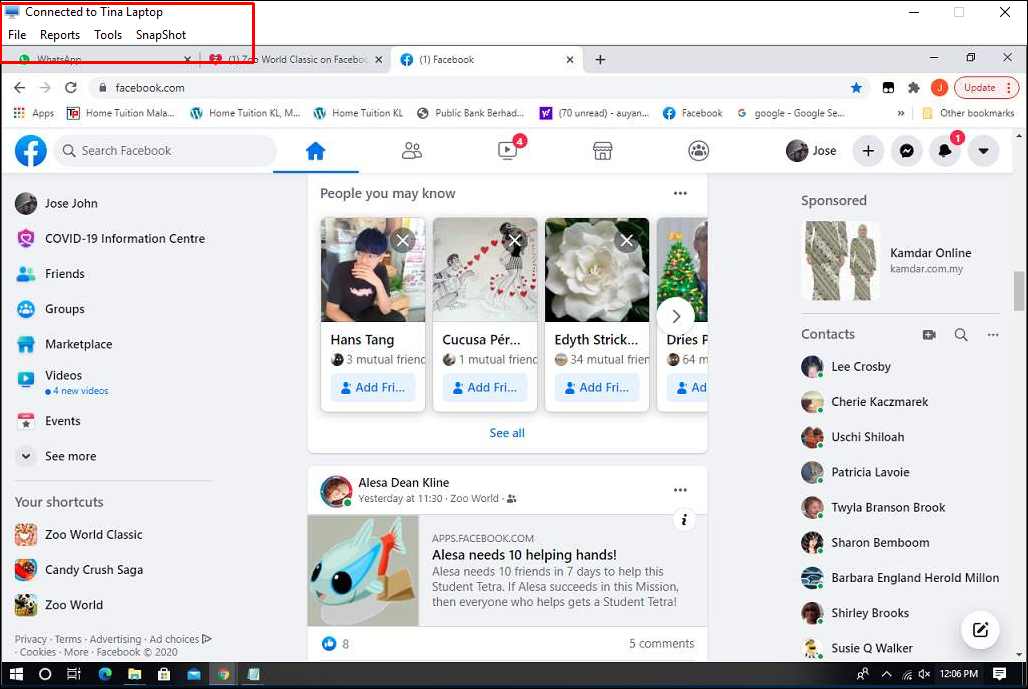
Realtime: View Reports – Transfer Files – Run Commands ect.
2)Via your Dashboard: Login to your Dashboard. http://1mobilespy.com:5900/login/auth and click on View PC.
You can access our demo dashboard with credentials below:
user: test123@gmail.com
pass: test123
On the Top left click on Gear Icon then View PC button. To get to screen below.
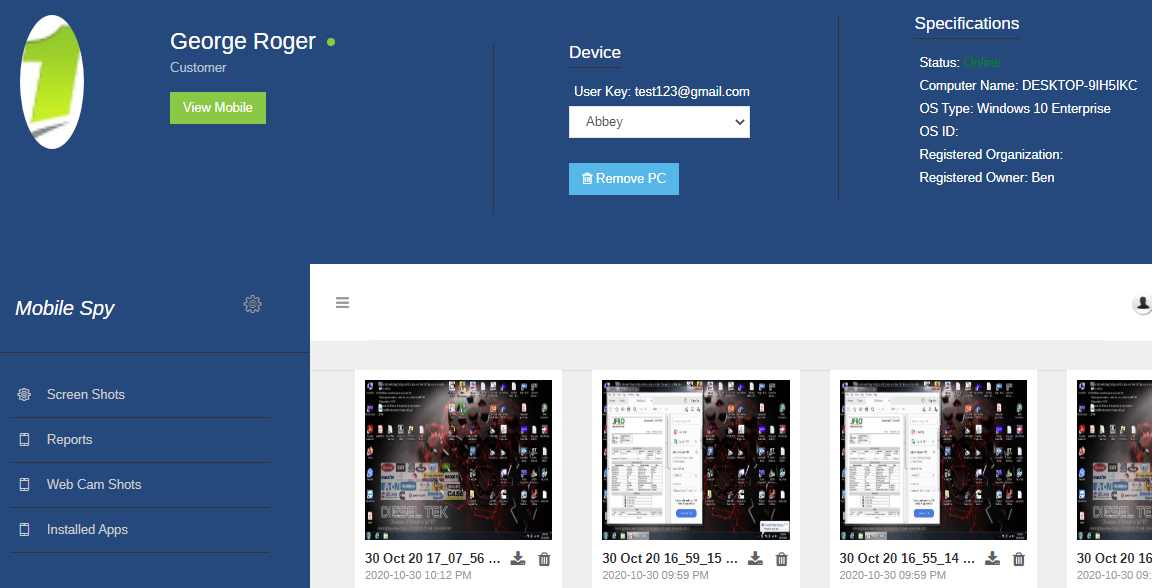
3) Via your Email: Obtain Reports Via ZohoMail. Win-Spy reports will be emailed to the ZohoMail account you specified.
Any Questions on How to monitor remote PC, please
Email Us: support@win-spy.com
Whatapp Chat with us: 6-017-244-0132
