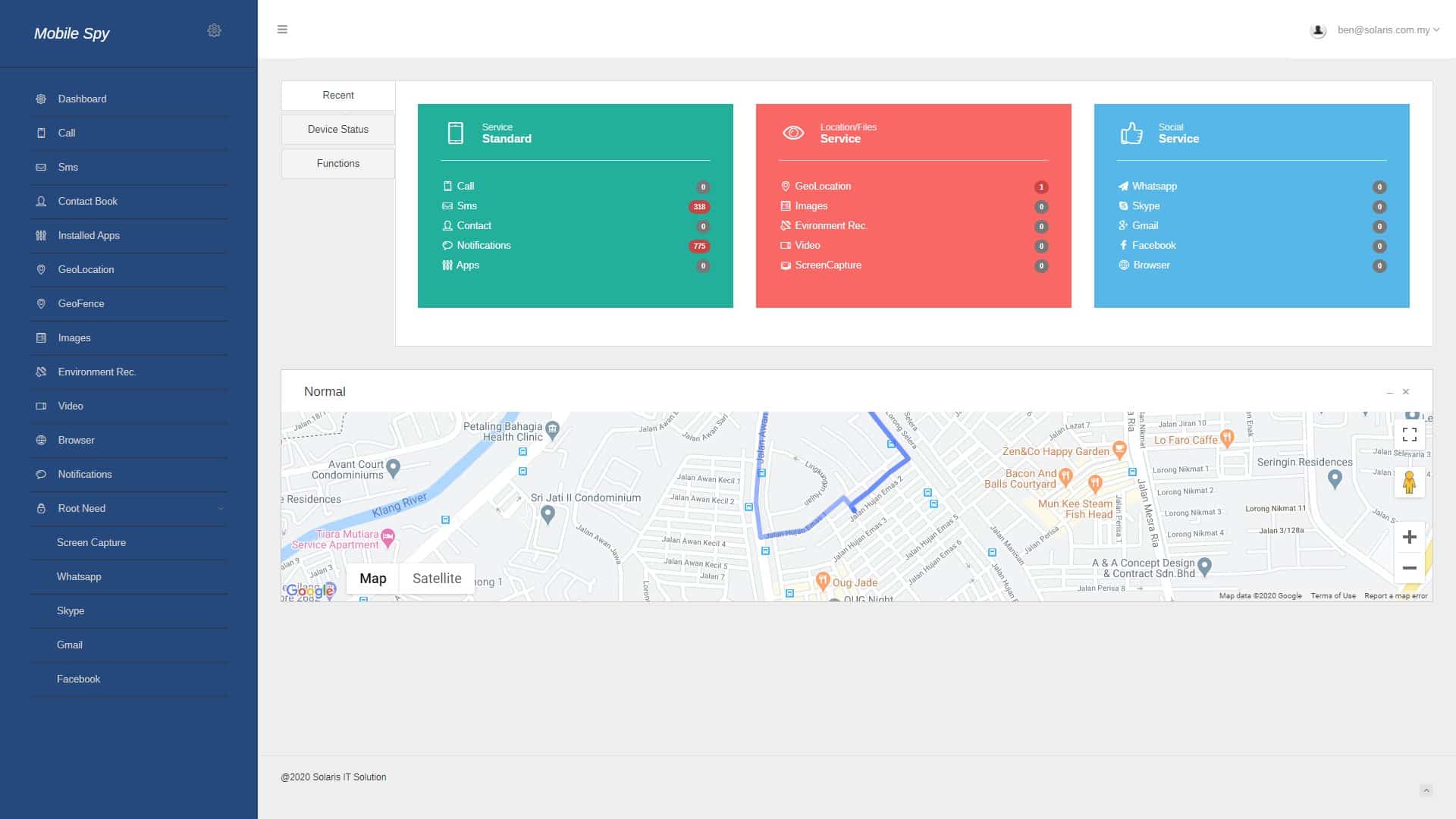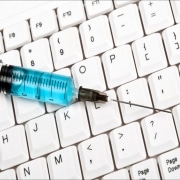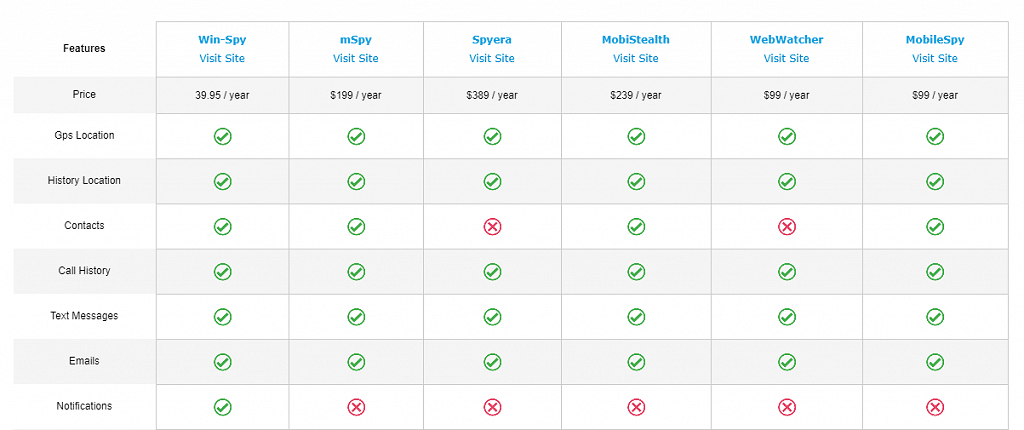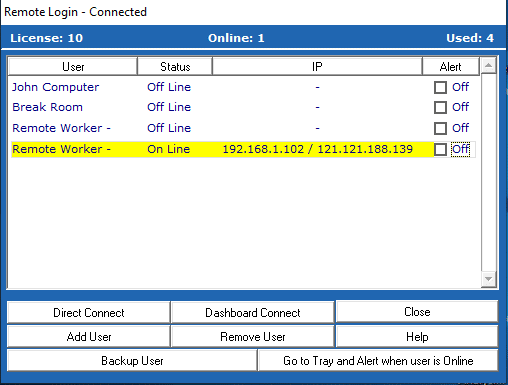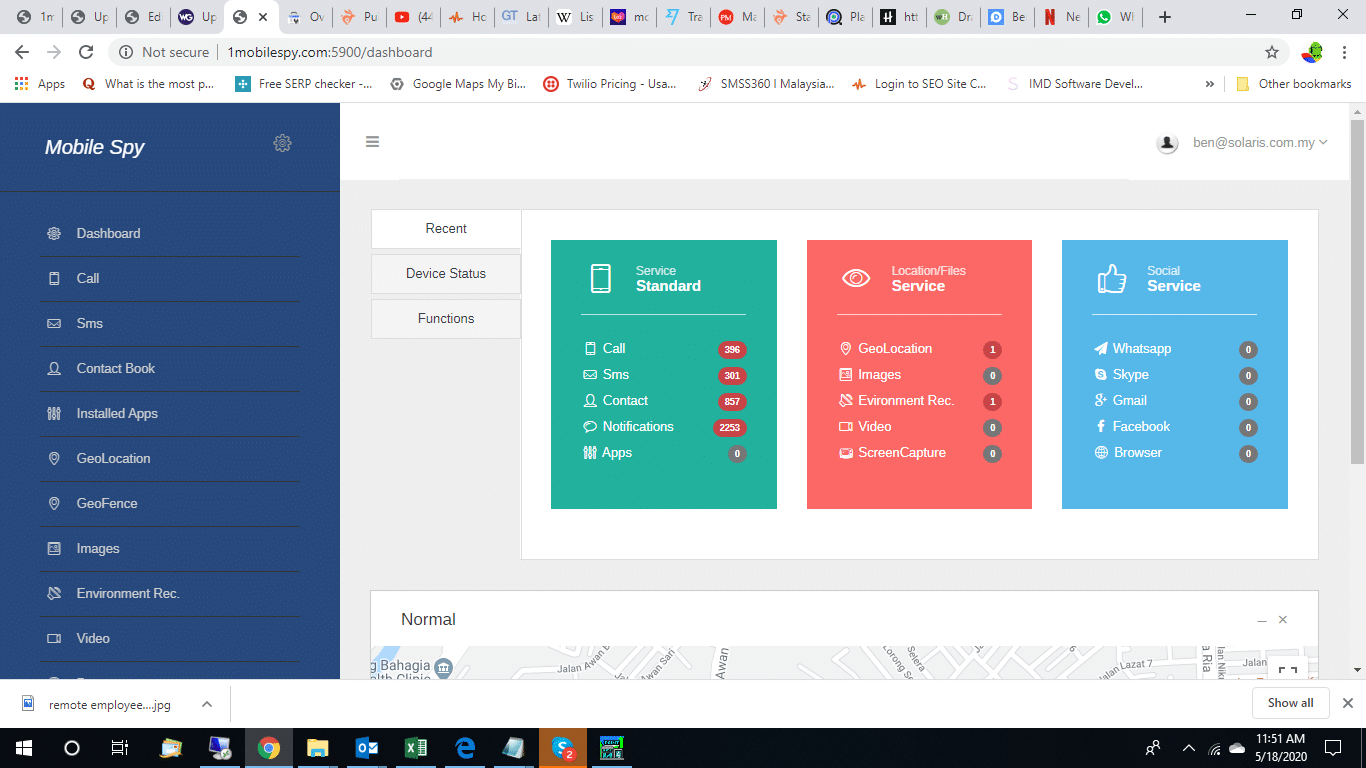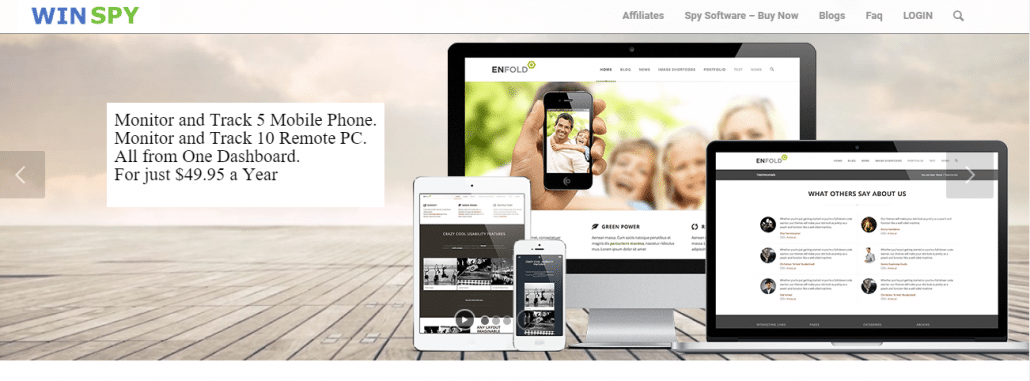Best Remote Keylogger with 10 Remote License
Best Remote Keylogger with 10 Remote Licenses
This article Best Remote Keylogger with 10 Remote Licenses by Win-Spy is for informative purposes only. Please install the keylogger on the PC or network you own. Or Only Install on Mobile Devices you own.
In monitoring your home PC and Business PC Win Spy is the Best Remote Keylogger with 10 Remote licenses in the market. The remote keylogger has become a necessity lately. It has become a necessity for spouses to know if their significant other is loyal to them.
And especially for companies or businesses, in recent light, there has been tons of company espionage or technology being stolen by other entities or countries. Business owners have become very weary of this topic. All their hard work and data are being stolen. And it is important for business owners to gain evidence of employees conducting dirty activities to prosecute them.
Win Spy in our opinion Win Spy is the Best Remote Keylogger with 10 Remote licenses. WIN-SPY is the Only remote monitoring software in the market with True remote install keylogging. No other company offers the option to monitor 10 remote PC and 5 mobile phones for only $49.94 a year. It is the Best Spy Software with 10 Remote keyloggers, Period!
Why Win Spy is the Best Remote Keylogger
1) You get 10 Remote licenses to monitor 10 remote PC.
2) Only cost $49.95 a Year. The lifetime version is only $79.95.
3) License is reusable.
4) Only Remote Install Keylogger in the market.
5) You can monitor both your phone and PC from one dashboard.
6) You can monitor 5 mobile devices from one dashboard.
So what Reports or evidence reporting will I get? With win Spy:
Remote Keylogger Monitoring – Reporting
- View if Remote Worker is Online
- Live Remote Desktop
- Upload / Download Files from Remote PC
- Run commands in the Remote PC
- View Remote PC webcam (when motion detected)
- Reports – Screen Shots of Remote PC by Time
- Reports – Apps Installed on Remote PC
- Reports – Apps Installed Count by day
- Reports – Key log of words typed
- Reports – PC Location, Serial, and DNS info.
- Reports – PS Usage and Activity time.
- Reports – Website Visited Detail
- Reports – Website Visited by Domain
- Reports – Software usage by Time and Date
Click Here to Visit the Main Site or make a Purchase
In addition, you can also monitor up to 10 Mobile Devices.
Below are the monitoring features for Mobile Devices.
This tool will help you keep an eye on your household or company employees. Win Spy monitoring cost $49.95 for one year and you can monitor 10 remote PC anywhere in the world.
Win Spy is the Best Remote Keylogger with 10 Remote licenses you can monitor any remote employee from anywhere in the world. Screenshots of what the employee has been doing all day will be saved on our server. With this information, you will be able to see what your employee have being all day. In addition, Best Spy Software with 10 Remote Keylogger also comes with the functions below.
- Live Desktop Monitoring
- Key Pressed Monitoring
- Screen Shots
- Upload / Download any file from the employee’s PC.
- View Websites visited during work hours
- View PC Idle time
- When the employee is online
Win Spy is the Best Remote Keylogger with 10 Remote licenses. Period!
This article is for educational purposes only. The purpose of this article is to show you why win spy is the Best Remote Keylogger with 10 Remote licenses. And why you should only install a remote keylogger on a PC or network you own. Or, Mobile device you own.
If you have any comments/suggestions PS contact us from the contact page.